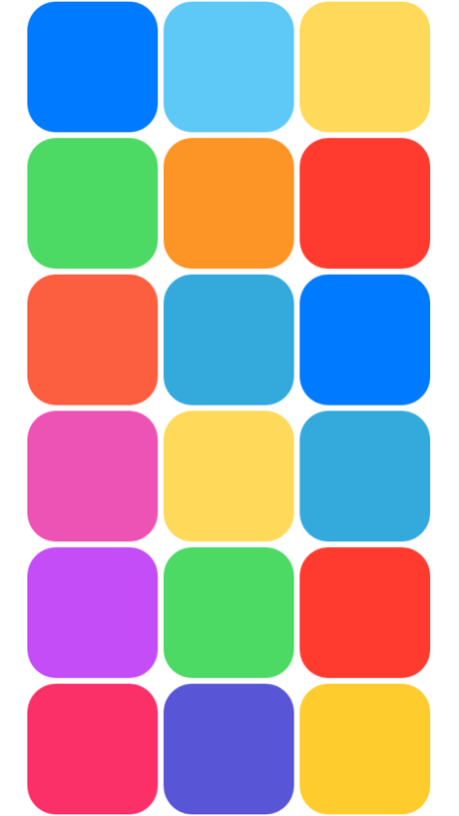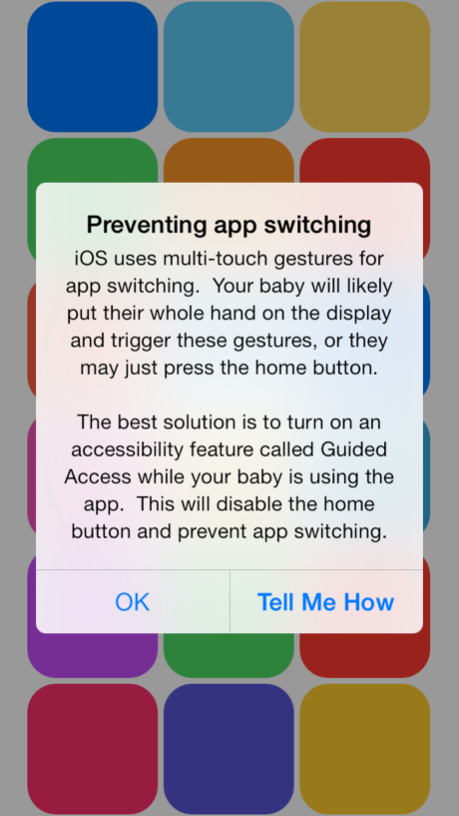Baby's 1st App 1.1
Continue to app
Paid Version
Publisher Description
Our little daughter is constantly fascinated by the way we manipulate the screens of our iOS devices. Of course, she wants to try, but they don't respond well to the imprecise swipes of a baby's hand.
Introducing Baby's 1st App; it recognises the many touches of full handprints and encourages fine motor skills with draggable clear, crisp squares that rotate engagingly during movement. You'll be shown how to use Guided Access to keep your child from wandering outside this app and accidentally reorganising your life!
Features:
• The simplest interface possible—a number of colorful, draggable rounded squares.
• Your baby can tap and drag any number of squares to move them.
• Squares are lifted, given a shadow and rotate while touched.
• Squares can be resized by pinching.
• Don't touch the app for 5 seconds and squares animate smoothly back to their starting positions.
• Built-in instructions for using Guided Access to stop your baby from switching apps and triggering multitouch system gestures.
• Silent!
Designed for iPad and iPad Mini, but also works on iPhone and iPod Touch.
Apr 30, 2014
Version 1.1
The coloured squares have been updated for iOS 7:
• Friendly iOS 7 colour palette, and rounded corners.
• Spin while touched, rather than only during drag movement.
• Corrected sizes on Retina iPad Mini.
• Positions on launch match face from app icon.
App rating prompts have been disabled and information for parents has been put behind a 'parental gate' puzzle.
About Baby's 1st App
Baby's 1st App is a paid app for iOS published in the Kids list of apps, part of Education.
The company that develops Baby's 1st App is Michael Wybrow. The latest version released by its developer is 1.1.
To install Baby's 1st App on your iOS device, just click the green Continue To App button above to start the installation process. The app is listed on our website since 2014-04-30 and was downloaded 4 times. We have already checked if the download link is safe, however for your own protection we recommend that you scan the downloaded app with your antivirus. Your antivirus may detect the Baby's 1st App as malware if the download link is broken.
How to install Baby's 1st App on your iOS device:
- Click on the Continue To App button on our website. This will redirect you to the App Store.
- Once the Baby's 1st App is shown in the iTunes listing of your iOS device, you can start its download and installation. Tap on the GET button to the right of the app to start downloading it.
- If you are not logged-in the iOS appstore app, you'll be prompted for your your Apple ID and/or password.
- After Baby's 1st App is downloaded, you'll see an INSTALL button to the right. Tap on it to start the actual installation of the iOS app.
- Once installation is finished you can tap on the OPEN button to start it. Its icon will also be added to your device home screen.